|
Functions:
- Use as a management tool to
check all the changes to an application before a new
release.
- Find out what and why the
changes you just made broke the application!
- export source for objects.
Features:
- pblCompare does not modify
PBL's in any way. It's a viewer only. Safe for
using.
- PowerBuilder is NOT
required. pblCompare does not use PowerBuilder API to read
PBL format. This is mean pblcompare can open all version of
PowerBuilder library files and compare difference in souce
code within them.
- pblCompare supports PBL
format of all version of PowerBuilder 6,7,8,9,10,10.5,11,11.5.
- compare PowerBuilder scripts with
very fast speed.
pblCompare may be used to
compare the contents of two PowerBuilder library files or of
more. It may be invoked using several methods depending on what
you wish to do
Ver2.39 Update:
- Fixed bug which icon (+ -)
in lib view and obj view not correct to show difference for
powerbuilder library files.
Ver2.38 Update:
- command line parameters
support input ".sr?" source text file.
Ver2.36 Update:
- Add two pictures to show
difference with powerbuilder object items.
Ver2.35 Update:
- Fixed a bug. If a different
exits the last line of source, it will cause "List index out
of bounds(?)"
- Add progress window and
"Cancel" button to stop the comparing thread.
Ver2.32 Update:
- Fixed a bug. When checked
"Ignore Blank Lines", if the difference first line is blank,
the comparition for PowerBuilder didn't display the
difference.
Ver2.30 Update:
- Add "Refresh"
function, press refresh button to compare again, don't have
to reload files to see difference changed.
- Add command line parameters
"pblcompare.exe filename1.pbl filename2.pbl", you can
compare two library files use command line.
- You can also add pblcompare
as a compare tool in TFS if you use it as your source code
manager in team development. So you can easy to know
difference between files in server and files in local.
Ver2.28 Update:
- Fixed a bug of "Save
result..." Menu function. It can save result of PowerBuilder
source code diffrence into a report file.
Ver2.27 Update:
- Fixed a bug of "list index
out range" in open PowerBuilder Object.
Ver2.26 Update:
- Add popup menu to objs view
to compare objs in same library file. or compare objects
with different name with each other.
ScreenShot
1. Select and Open Powerbuilder
library files in left and right, it fast show difference of
Powerbuilder libraries.
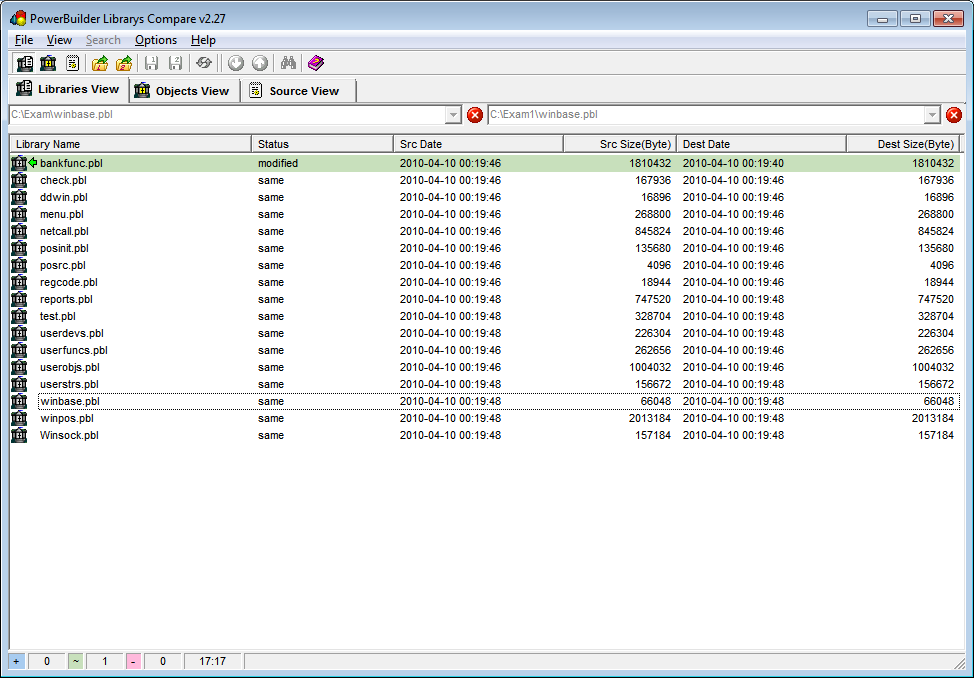
2. Double click row who show
difference, Objects with difference in library will list.
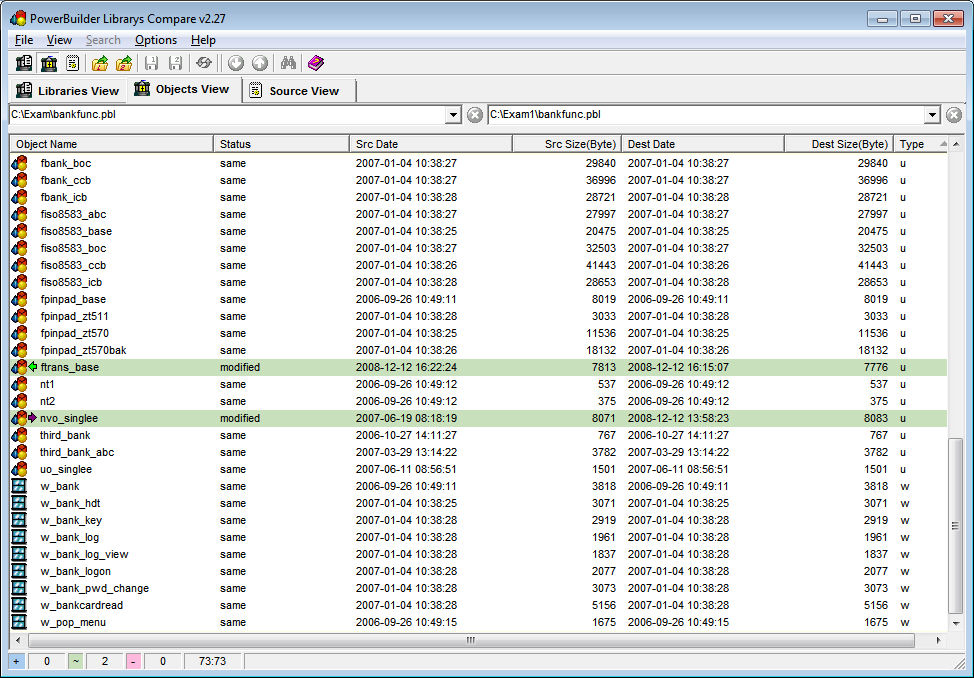
3. Double click object, it will
show script of object frame, you will see what difference
between two copy of Powerbuilder files.
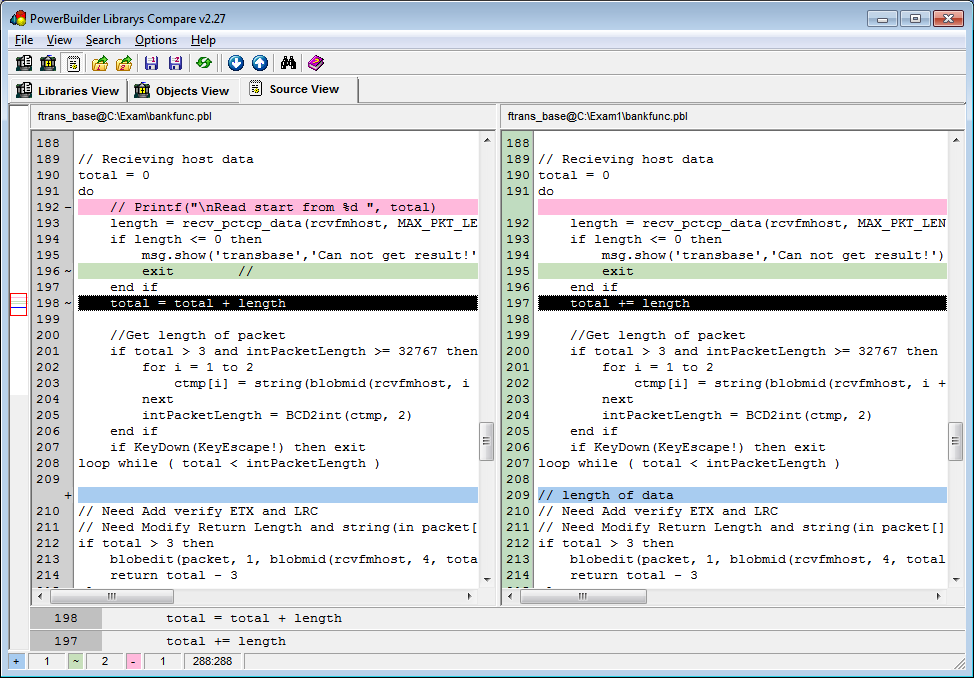
|

